NPS
NPS Communication
Please refer to various communication on National Pension System (NPS) from HR and India Payroll. While the complete details are available on Allsec page, we would like to provide high level details of the Scheme.
· About Scheme & Key Parameters
- National Pension System (NPS) is a voluntary, defined contribution retirement savings scheme designed to enable the subscribers to make optimum decisions regarding their future through systematic savings during their working life. NPS seeks to inculcate the habit of saving for retirement amongst the citizens. It is an attempt towards finding a sustainable solution to the problem of providing adequate retirement income to every citizen of India.
- Governing Body of NPS is PFRDA (The Pension Fund Regulatory and Development Authority) and is a pension regulator which was established by Government of India on August 23, 2003; PFRDA comes under Ministry of Finance, Department of Financial Services. http://www.pfrda.org.in/
- Central Record Keeping Agency (CRA - part of NSDL): CRA Operationalizes, Record Keeping, administration, customer service etc. of NPS https://www.cra-nsdl.com/CRA/
- Point of Presence (POP): POP is the bank which acts as an interface between Corporate / Subscriber and NSDL. Contribution is routed through POP to NPS Trust Bank. In Corporate Model, POP cannot be changed by employee. However, company can change POP once a year and employee PRAN will be transferred to new POP automatically. No action from employee.
- Permanent Retirement Account Number (PRAN): It is lifetime NPS account number issued by NSDL. Once PRAN is activated which takes 6 – 7 working days from the date all the documents are submitted to POP centralized in Bangalore, the contribution can be made.
- Tier 1 account: Only Tier 1 account is eligible for Tax Benefit.
- Investment Choice (Asset Allocation): There are three types of Assets (Equity, Corporate and Govt) which the subscriber can choose as per permissible limits. There are two choices: Active and Auto. In case of Active, subscriber has to choose the asset allocation (Max 50% in Equity and balance between Corporate & Govt from 0 to 50%). Auto choice mix is available in FAQs. Choice can be changed twice a year.
- Fund Manager: There are seven fund managers, list available in the application form. Fund Manager will handle funds in investment according to choice of funds selected by subscriber. Fund Manager can be changed once a year.
- Retirement date calculation is “60th Birthday minus 1”. Say date of birth is 2nd Jan, 1980; retirement date will be 1st January, 2040.
· Joining the Corporate Scheme (Form to be filled in Black Ink only)
- Self-attested clear PRAN card copy
Even the POP is same, the conversion is required.
b New NPS Subscriber : Employee who does not have PRAN and wants to join the scheme, he / she has to fill the form “Apply for PRAN - Blank Form - to be filled by employee” available on Allsec Smartpay, under FAQs & NPS.
- 2 Passport size photographs
- 2 copies of address proof: self-attested (please go through list of eligible document in FAQs)
- 2 copies of identity proof: self-attested (please go through list of eligible document in FAQs)
- 1 cancelled cheque
· Contribution & Key Points
- Employees Fixed Pay > ₹300,000 per annum are eligible for the scheme
- Employee has to allocate contribution as % (1 to 10%) in Compensation Plan; Please note that the % age is directly linked to Basic. The more the basic, the more the contribution. Say, If the current basic is ₹100,000 per month and NPS % opted is 10%, the contribution is ₹10,000 per month. At the time of Annual Cycle, if the basic is increased by employee to ₹120,000, the new contribution will be ₹12,000 per month. The monthly contribution is Monthly Basic in payslip x % of contribution
- Activated PRAN has to be updated on Allsec Smartpay ->Utilities -> Master Setup -> NPS PRAN by 24th of the month. We will check with the POP whether PRAN is activated and accordingly, we will deposit the contribution. If PRAN received after 24th, the contribution amount of current month is paid as an exgratia in the same month. Actual contribution NPS account will start from next month, provided PRAN is provided by 24th of the month. If Account is activated before 30th April, contribution for April and May will be deposited together. This is only for April.
- Minimum contribution must be ₹1000 per annum (min ₹500 per contribution)
- Contribution cannot reduce during the tenure with Accenture
- Cannot opt out from the scheme if contribution to PRAN. If PRAN is not submitted till March though opted for NPS, in April opt out is possible
- There is no contribution in Full & Final settlement when employee exits
- Returns Calculator http://www.npstrust.org.in/PENSIONCALC/Pension_Calculator.html
- Returns http://www.npstrust.org.in/index.php/navreturns/returns
· Tax Benefit
a. On Contribution:
80CCD(1)(A) | 80CCD(1)(B) | 80CCD(2) |
Upto ₹150,000 | Upto ₹50,000 | Upto 10% of Basic Salary |
If employee does not have any 80C investments viz. LIC, PPF, PF etc., he / she can contribute to NPS and claim benefit. The deposit should be directly from employee to PRAN | Employee can deposit directly upto ₹50,000 in NPS and claim tax benefit | Employee has to choose 1- 10% under NPS on Comp Plan page. The contribution is deposit to PRAN by Accenture. There is no limit on of exemption amount… say 10% of Basic comes to ₹300,000, entire amount is tax-free |
a. Exit (Including Retirement)
· Before 60 years
- Account should complete 10 years
- 20% withdrawl (tax free) and 80% annuity; it can be upto 100% in annuity
- If the Corpus is upto ₹100,000 entire amount can be withdrawn as tax-free
· After 60 years
- 40% min in Annuity; can go upto 100%
- Lumpsum upto 40% withdrawal is tax free
- Additional lumpsum upto 20% taxed @ prevailing tax rates at the time of withdrawal
- If the corpus is upto ₹200,000, the entire amount can be withdrawn as tax-free
· Death
- Entire corpus will go to nominee
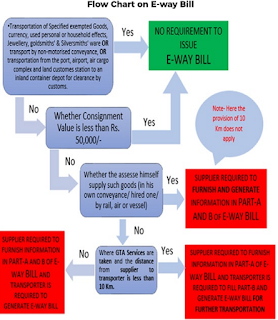
Comments
Post a Comment